We use cookies to enhance your experience. By continuing to use our site, you consent to the use of cookies.
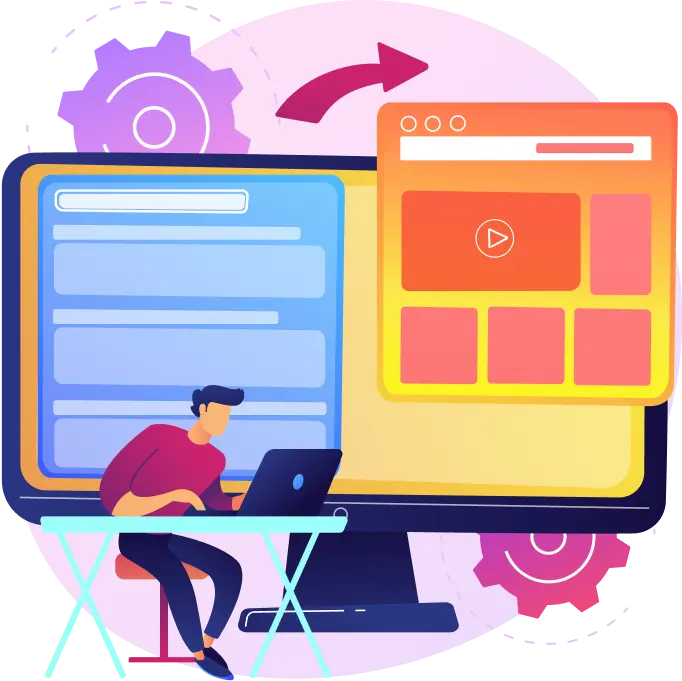
Offering a simple framework to build windows apps, WinUI features a huge array of advanced controls and templates. The framework makes it simpler for programmers to construct seamless UIs with natural and modern looks.
WinUI makes it possible to create intuitive, and powerful experiences for users while leveraging the latest user interface patterns. This UI framework supports almost all the Windows programs across both Win32 as well as UWP.
In addition, with cross-platform compatibility, you can migrate existing apps created using C++ and Microsoft Foundation Class Library (MFC).
The great news is, DIBS Technologies have a specialized team working with the technology for a long time now. And, we can help you provide a seamless experience with WinUI development. You just have to give us a call!
WinUI is a popular UI framework offering tons of benefits to its users.
The UI framework possesses powerful data binding. This enables a cleaner separation between the code logic and the user interface. In addition, the styles are pretty simple to embed and very pleasing.
What’s exciting is that you can style all your inputs for a single application with the exact same looks. Thus, providing a much cleaner and more effective way to design apps.
With UI visualization, designing with WinUI becomes a breeze. Designers can easily check the look and feel of the user interface while still working with the styles. Therefore, making changes in real-time is accessible.
The platform offers extended scope for developers. In other words, one can use WinUI XAML with already existing Windows Forms, WPF, and Win32 applications.
This makes the framework closely related to the native applications while also offering modern styles to fit the fluent designs.
How to decide when not to choose WinUI for your development needs? Look at some of the limitations that it entails.
The apps built using WinUI cannot be deployed directly on Windows 7 operating system. In order to do that, one will require the UNO platform. This limits the reach of this framework a little.
The UI framework is especially for Windows with no compatibility with other operating systems. Again, if you want to use the framework for operating systems where WinUI does not natively belong, you would need the UNO platform.
When using WinUI UWP, you must face a few restrictions. Such as, one cannot start the process of services as well as inter-process communication.
In addition, the framework uses app capabilities for defining resource access. This makes the app visibility obvious to the users such as location.
Discuss the scope of work with clients and offer suggestions to finalize the complete project requirements.
Consider the finalized requirement to analyze project cost, keeping the client’s budget in mind.
Assign our experienced team to complete the development of the project before the set deadline.
Optimize the code through reviews to ensure the application follows the defined architecture and best practices.
Carry the rigorous testing of the built program to validate and verify the application’s functionality, performance, and security.
Complete the sign off formalities with clients after confirming the aptness of the developed solution.
Take care of the application’s deployment at the client’s site to offer hassle-free software delivery.
Stay in the loop with the clients after the application goes live to offer support, whenever needed.