We use cookies to enhance your experience. By continuing to use our site, you consent to the use of cookies.
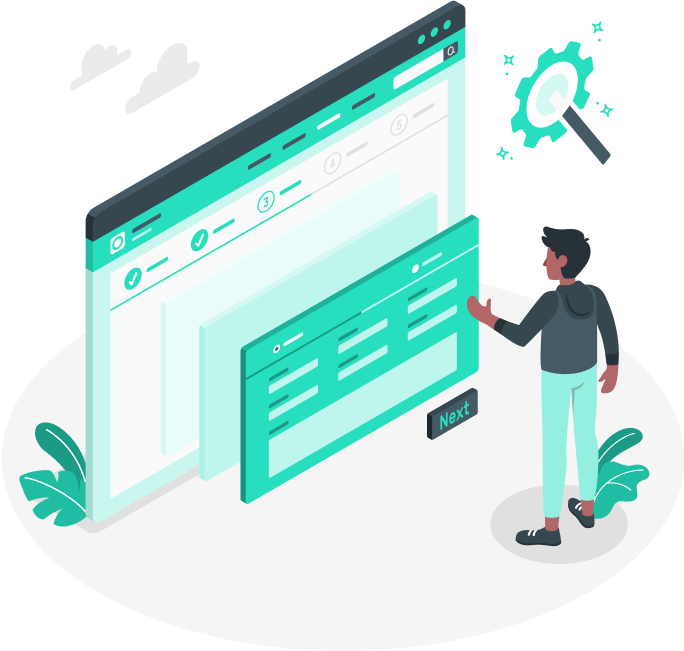
WebForms which is usually referred to as an HTML form provides users with an online page to enter data. This information is then shared with a server for further processing. Almost everyone has used WebForms when placing an online order or signing up for a Newsletter.
Not only do these differ in their formats, but there are many parameters that come into play when designing WebForms. From context to length to the number of fields to whatnot. And, it could sometimes become tricky to build one.
Read MoreThankfully, our experts are always there to help. All you have to do is, call DIBS Technologies.
WebForms, by automating the programming process to a great extent has become a popular technology among developers. Here are some of the amazing perks that it offers:
Being Event-driven, WebForms are easy to manipulate according to projects’ needs. The abstract mechanism to keep controls separate from the inner processes, make it simpler for developers to design pages with ease.
When it comes to programming, one rarely needs heavy coding to use WebForms. Simply with drag and drop Controls programmers can create amazing designs. Not just that, the compatibility with 3rd party solutions is a huge plus.
It offers flexibility to extend creativity. Grid control helps generate the related HTML as well as JavaScript.
All it requires is setting the correct properties for the controls to process validations. And it is possible to create an array of different use cases through these validations.
There are some limitations that you must know before choosing WebForms.
With multiple event handlers performing in the back end, unit testing becomes a tedious task for WebForms.
With a lack of pre-defined architecture for web applications, WebForms could become a little difficult to develop for programmers. Ending up in longer completion times.
With drag & drop controls, WebForms enable rapid application development. Which is actually simpler than writing HTML tags. However, this results in little control over the HTML code produced for each page.
Discuss the scope of work with clients and offer suggestions to finalize the complete project requirements.
Consider the finalized requirement to analyze project cost, keeping the client’s budget in mind.
Assign our experienced team to complete the development of the project before the set deadline.
Optimize the code through reviews to ensure the application follows the defined architecture and best practices.
Carry the rigorous testing of the built program to validate and verify the application’s functionality, performance, and security.
Complete the sign off formalities with clients after confirming the aptness of the developed solution.
Take care of the application’s deployment at the client’s site to offer hassle-free software delivery.
Stay in the loop with the clients after the application goes live to offer support, whenever needed.