We use cookies to enhance your experience. By continuing to use our site, you consent to the use of cookies.
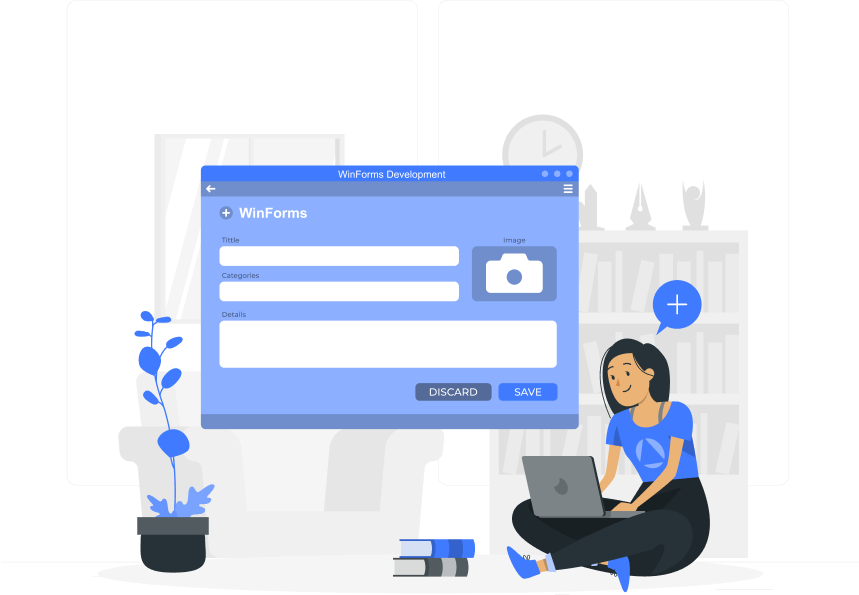
WinForms (Windows Forms) is a UI framework developed for creating rich desktop-based window client apps. Supporting an array of advanced and amazing features such as graphics, controls, data binding, and more, the framework is one of the user-friendly choices out there.
The framework hosts a drag-and-drop control in Visual Studio that helps create Windows Forms apps without any hassle. The solution is great for constructing data-entry systems, graphics applications etc.
Read MoreDIBS Technologies offers amazing solutions using WinForms to its clients from different domains. If you have any such need, do not forget to contact us now!
WinForms have many advantages that make this framework a powerful option for developers.
When developing desktop apps, gaining access to third-party controls could enhance flexibility to complete your project tasks conveniently. And, WinForms provides that privilege to its users.
Plus, it already has an extensive toolset from its native windows library of common controls. Overall, the framework helps optimize the desktop apps for best utilization.
Considered one of the simplest desktop development solutions for Windows, WinForms has an easy learning curve. It takes less time to understand the framework and start programming with it.
A hassle-free drag and drop design allows developers to get acquainted with the overall platform quickly.
One can find an extensive library of documentation online pertaining to WinForms. The framework has a considerable number of fans building a strong community on the web.
Therefore, it is easier to find answers in time of need by just looking online. This provides users with a lot of flexibility to complete development without any roadblocks.
Here are some of the cons that WinForms carry.
Definitely being able to access third party controls is an impressive option. However, you must also know that these controls aren’t free. You must pay extra costs to use these additional controls.
This adds up to the project cost and might end up turning the development expensive.
With limited controls to take care of the design part on WinForms, you might need to work a little more to achieve the desired look and feel for your app designs. This can be complicated as well as can consume a lot of time.
Not to forget, the customization of controls is excessively difficult too.
Differentiating UI from the backend complexities have many perks. And the most pronounced one is the ability of parallel development. This allows developers to work semi-independently covering disparate aspects within the same project.
So, while the QML developers get the UI ready, the C++ developers can develop the backend, hand in hand. While this is possible with WinForms, it is difficult to attain it.
Discuss the scope of work with clients and offer suggestions to finalize the complete project requirements.
Consider the finalized requirement to analyze project cost, keeping the client’s budget in mind.
Assign our experienced team to complete the development of the project before the set deadline.
Optimize the code through reviews to ensure the application follows the defined architecture and best practices.
Carry the rigorous testing of the built program to validate and verify the application’s functionality, performance, and security.
Complete the sign off formalities with clients after confirming the aptness of the developed solution.
Take care of the application’s deployment at the client’s site to offer hassle-free software delivery.
Stay in the loop with the clients after the application goes live to offer support, whenever needed.